Christina Hermann
"Livingston, Guatemala"
Ink, watercolours
Location Link
Jennifer Rose Phillip
Location Link
Suzanne Queen
Volcan de Pacayo
5 in in x 6 in, Watercolor
Location Link
Sherry Schmidt
Gouache 5" x 7"
Location Link
Sherry Schmidt
Watercolor 5" x 7"
Location Link
Solange Turcotte
Darlene Twitchell
Castillo de San Felipe, Guatemala
8x8, Oil
Location Link
Rebecca Wang
Laguna de Santa Isabel Boat Ride
8x10 canvas board
Location Link
Tikal
Location Link
Michael Dunn
"Home In The Highlands"
Watercolour and ink on rough watercolour paper, 23cm by 30cm.
Location Link
Látó Éva
Escuintla megye/Hotel
Watercolor 15x24 cm
Location Link
April Goddard
Antigua - Guatemala
Location Link
Terri Heinrichs
Tree Over Lake Amatitlan
8"x8" oil on cradled birch
Location Link
Julie Manning
Ink and Watercolour
Patricia Musgrave
Pinks
Location Link
Murilo S. Romeiro
San Benito - Guatemala
Micron 03 and watercolor on paper A4 - 180g
Andreas Schweizer
STREET SCENE
Guatemala, Island of Flores
Watercolour, 27 x 19
Location Link
Andreas Schweizer
RED BUS
Guatemala, Quetzaltenango
Watercolour, 27 x 19
Location Link
Kevin Shoberg
Location Link
Anne Welch
Refugio
30x20 cm - Acrylic on canvas board
Location Link
Al Woodford
Guatemala City
6 x 6 inches ink and watercolor
Location Link
Earl M Boyer Jr
Guatemala
watercolor on 11”x14” Saunders Waterford rag paper
Location Link
Nicola Dalbenzio
Central Plaza, Guatemala City
Watercolor, 35cmx30cm
Celene Farris
Guatemala 8x10, oil
Location Link
Julie Manning
Ink and watercolour
Julie Manning
Street Art Guatemala
Mico
"Guatemala, Santa Catalina arch"
watercolor
Location Link
E J Mordasky
Beach House in Santa Rosa, Guatemala (Central America)
Location Link
Murilo Sergio Romeiro
Guatemala - Chichicastenango
pen and brush (red nankin) on A4 180g paper
Location Link
Tom
You'll find an interactive map of Guatemala above, though you can't access the little yellow pegman from that map. Use the link on the upper left of, or below, the map, "View Larger Map", and the map will appear on your monitor; drag the little Yellow Man onto the map, let go while he's over a blue area, and start exploring. Find an interesting subject/area. Change it all you want. Or paint it straight up as you see it. Instructions are in the sidebar to the right. Any questions, ask 'em in the comments or email me directly.
IGNORE THE BLUE DOTS! Google has added every user submitted photograph to the maps in the form of blue dots. Make sure your reference comes from the actual Street View application and not a photograph. Thanks.
Also, each artist must include the URL of the location that the artwork is based upon. To find the URL is easy. In the maps mode, while looking at your scene you have chosen, click the "LINK" button at the top LEFT of the screen, check the "Short URL" button. With that link highlighted simply copy it and paste into your email with your submission. (How do you not lose your location? Click "SEND" with your view up and email it to yourself.)
Below is another option for getting a short URL. If you use Google Chrome browser, install the short URL app. Makes it really easy to grab a short URL from any page you are on.
So there you go. Should be extremely easy. If your submission doesn't show up on the blog, please check the list near the top in the sidebar entitled, "Don't see your submission? This could be the reason..." Thanks.
And thank you, artists, for participating.
Remember, participation is open to all levels of artistic ability.
NOW LET'S HAVE SOME FUN!





















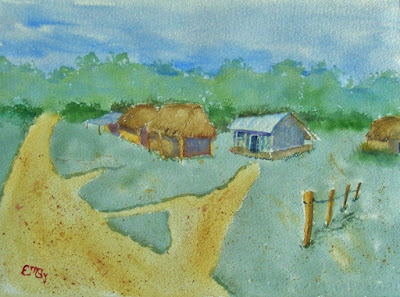

















No comments:
Post a Comment